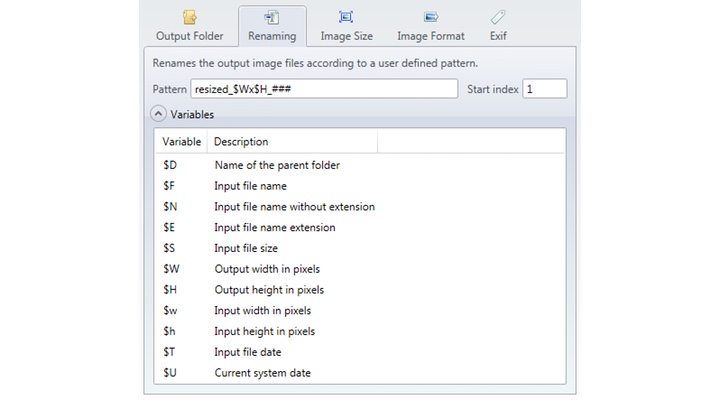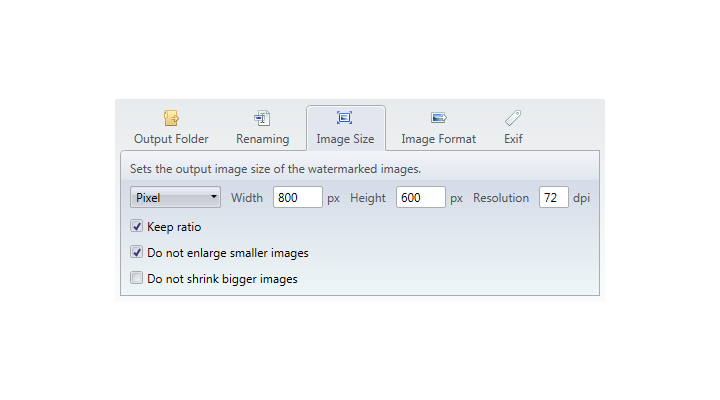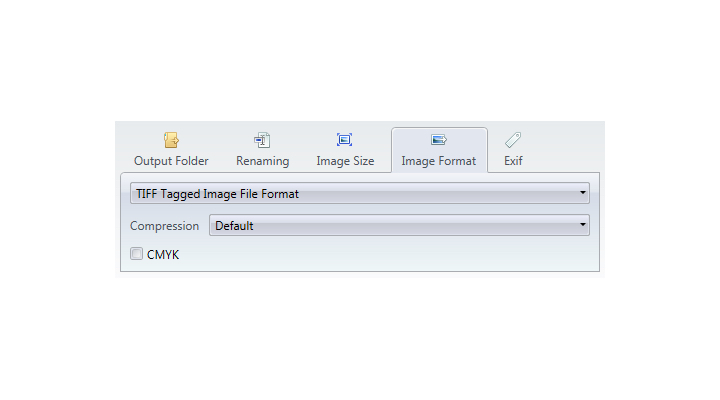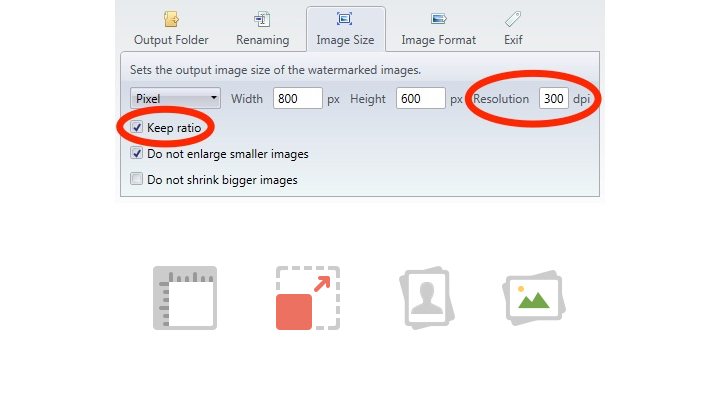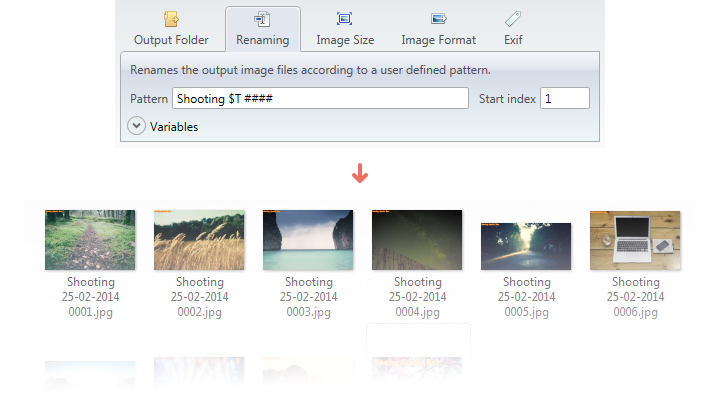Main discipline: Watermark photos. But there are a lot of side disciplines...Compress, convert, scale or rename photos in batch.
bulkWaterMark does not only know how to watermark photos fast, it also converts from one image format to another (like from PNG to JPEG), it resizes photos proportionally and renames the output files as you like them. If you want to publish your photos on the internet, you can use lossy or lossless compression depending on the output image format. When adding watermarks in your photos, you also apply other batch image operations in bulkWaterMark in one go and ready for publishing! Once the settings are configured, they will get applied automatically for each batch run.
Download bulkWaterMark
Batch Image Resizer
Prepare and optimize high definition photos for your website.
Adjust image size automaticallyDifferent picture sizes, portrait or landscape photos. bulkWaterMark resizes a bulk of images to consistent dimensions.
Imagine we would like to upload photos to our online picture gallery. Therefore we set a maximum width and height for portrait and landscape photos, that should be proportional to the original measures when downsizing an image. We also want to make use of another convenient batch feature: bulkWaterMark is also capable of auto rotating images to portrait or landscape image when the source of the image is a Exif compatible digital camera. Additionally we also want to reset the resolution and dpi of the photos in the bacht list. This and a little more is absolutely not a problem for our automatable batch watermark software: bulkWaterMark leaves nothing to be desired and makes sure that your output images are delivered as needed.
Batch Image File Renamer
From "DSC_1232.jpg" to "Shooting 2016-01-05 0129.jpg".
Meaningful filenames for the complete batch of photosTidy up your picture files and number them consecutively.
bulkWaterMark brings a lot of different variables for defining batch renaming patterns to rename your watermarked photos with sequential numbering. You can use the date of the original shot within the filename, the resolution of the output image or the current system time or many other place holders. If you do not use distinct folders for a series of photos, you should define meaningful filenames for your images.
Batch Image Conversion
bulkWaterMark is compatible with the most common image file formats:
For read and write access.
Standard and Internet Image File Formats
These image file formats are the standards for graphical data exchange in the internet and can be found in every website. Depending on the format, bulkWaterMark supports different compression parameters - from lossless to granular quality levels - to keep the watermarked photos reasonable small and ensure fast page loading times.
| File extensions |
Image File Format |
Read Access |
Write Access |
| bmp |
Bitmap |
|
|
| gif |
Graphics Interchange Format |
|
|
| jpg |
JPEG Joint Photographics Experts Group |
|
|
| png |
PNG Portable Network Graphics |
|
|
| webp |
Google WebP |
|
|
Further Image Formats
The following image file formats are also very important for image processing, but are less often used on the internet. bulkWaterMark supports them anyway, because they are essential for many of our users and professional photographers.
| File extensions |
Image File Format |
Read Access |
Write Access |
| emf |
Enhanced Metafile |
|
|
| jp2 |
JPEG 2000 Joint Photographics Experts Group |
|
|
| psd |
Adobe Photoshop |
|
|
| tga |
Targa Image File |
|
|
| tiff |
TIFF Tagged Image File Format |
|
|
| wmf |
Windows Metafile |
|
|
Digital Camera RAW Image Formats
Many digital cameras can save pictures directly from their image sensor without any compression or additional image processing. bulkWaterMark is able to read this raw image file formats without importing them from a third party software and watermark these photos directly. Afterwards the protected images can get converted to a standard image file format for internet publishing.
| File extensions |
Image File Format |
Read Access |
Write Access |
| dng |
Adobe Digital Negative |
|
|
| qtk |
Apple Quicktake 100/150 Digital Camera Raw Image Format |
|
|
| crw |
Canon Digital Camera Raw Image Format Version 1.0 |
|
|
| cr2 |
Canon Digital Camera Raw Image Format Version 2.0 |
|
|
| cs1 |
Capture Shop Raw Image File |
|
|
| bay |
Casio Digital Camera Raw File Format |
|
|
| rdc |
Digital Foto Maker Raw Image File |
|
|
| erf |
Epson Digital Camera Raw Image Format |
|
|
| raf |
Fuji Digital Camera Raw Image Format |
|
|
| 3fr |
Hasselblad Digital Camera Raw Image Format |
|
|
| fff |
Imacon Digital Camera Raw Image Format |
|
|
| dc2 |
Kodak DC25 Digital Camera File |
|
|
| k25 |
Kodak DC25 Digital Camera Raw Image Format |
|
|
| kc2 |
Kodak DCS200 Digital Camera Raw Image Format |
|
|
| drf, dsc, kdc, dcr |
Kodak Digital Camera Raw Image Format |
|
|
| hdr |
Leaf Raw Image File |
|
|
| ia |
Sinar Raw Image File |
|
|
| pxn |
Logitech Digital Camera Raw Image Format |
|
|
| mef, mos |
Mamiya Digital Camera Raw Image Format |
|
|
| mrw |
Minolta Dimage Digital Camera Raw Image Format |
|
|
| mdc |
Minolta RD175 Digital Camera Raw Image Format |
|
|
| nef, nrw |
Nikon Digital Camera Raw Image Format |
|
|
| bmq |
NuCore Raw Image File |
|
|
| orf |
Olympus Digital Camera Raw Image Format |
|
|
| raw |
Panasonic Digital Camera Image Format |
|
|
| rw2 |
Panasonic LX3 Digital Camera Raw Image Format |
|
|
| pef, ptx |
Pentax Digital Camera Raw Image Format |
|
|
| cine |
Phantom Software Raw Image File |
|
|
| cap, iiq |
Phase One Digital Camera Raw Image Format |
|
|
| rwz |
Rawzor Digital Camera Raw Image Format |
|
|
| sr2, arw, srf |
Sony Digital Camera Raw Image Format |
|
|