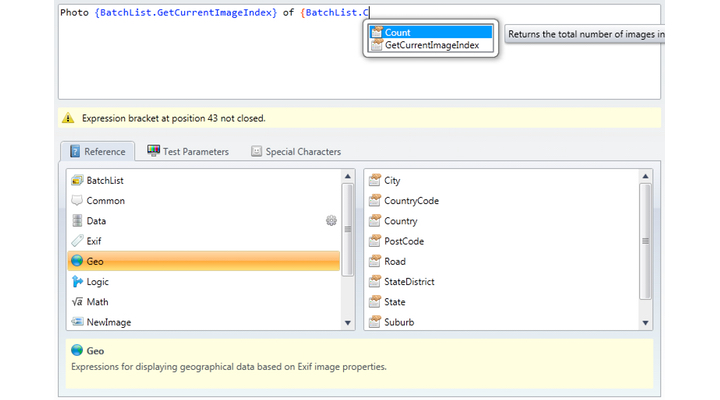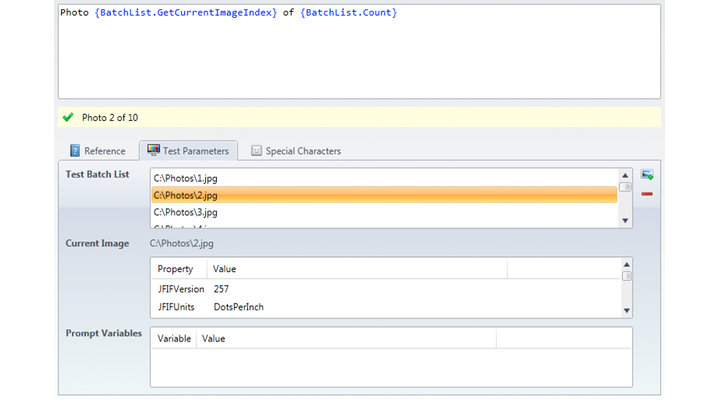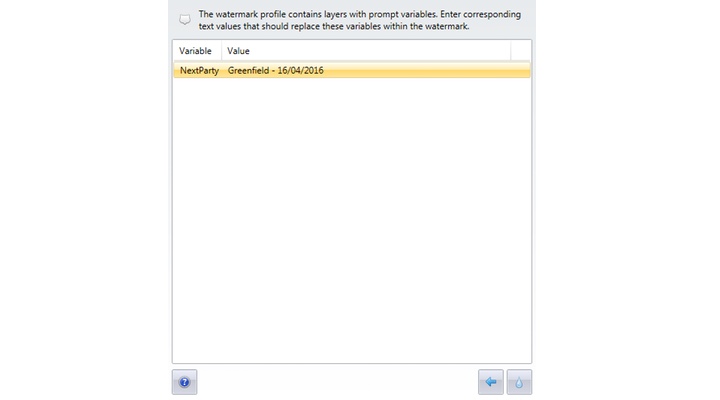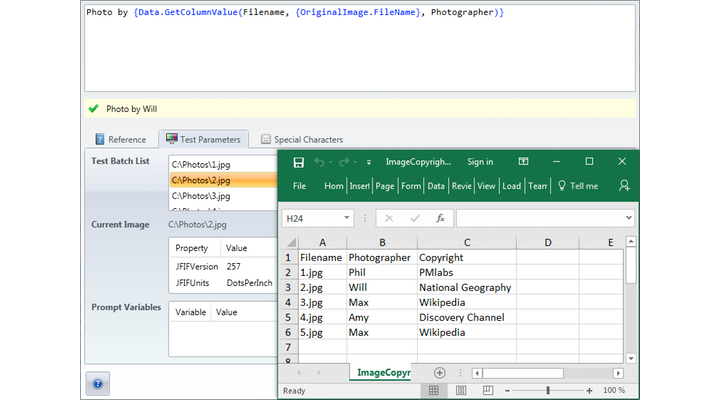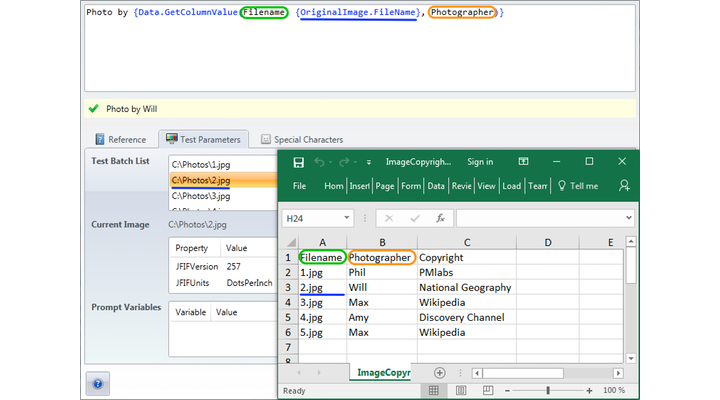Script your dynamic expressions to automate your photo workflow.bulkWaterMark's expression editor assists you in designing dynamic expressions for always up-to-date text watermarks in your photos.
Even short text watermarks can transport meaningful messages - who can deny that in times of Twitter and short message services? You should come up with the text, but bulkWaterMark takes care of the rest. Therefore bulkWaterMark watermarks photos with smooth rendered lettering. The contents of your text watermarks can be static or dynamic, by using expressions for watermarking photos.
Watermark Expression Contexts
These are the built-in groups of expressions for bulkWaterMark.
Batch List
How many photos are in my batch watermark list? What index has the current image to be watermarked? This expression context that knows all the answers to these question.
New Image
All about the new image we are going to write with bulkWaterMark. When the new watermarked image gets processed, you can access the picture's properties like its dimensions or file name.
Original Image
The opposite to the New Image expressions. Use them to retrieve data of the original input image to gain access to its file path or last file access date.
Geography
You want to add the current place of your holiday trip to your photos as a watermark? No problem: If your images contain GPS coordinates in their Exif metadata, bulkWaterMark browses through the world map of OpenStreetMap to watermark photos with town names or addresses.
Exif
Nearly all modern photo cameras and smart phones write them into their pictures: Exif metadata tags. bulkWaterMark offers a dedicated context to access over 100 tags from the original image data. Auto-Rotation is also possible.
Logic
Sometimes you want to control your expressions. You want to write the word "flash" in your text watermark, but only if the photo was shot with flash. This can be done via expressions of the Logic context.
Math
bulkWaterMark's expressions also do the one thing you probably did not like at school: Math. Resolve simple mathematical calculations with expressions from this context.
Prompt Variables
waterMark V2 users loved Prompt Variables - in bulkWaterMark they are back and improved. Now available in the Common expression context, Prompt Variables are ready to be used in text watermarks or even for image watermarks to configure the watermark's source picture.
Excel & CSV Data
Use Expressions to add data from your Microsoft Excel Workbooks or CSV (Comma Separated Values) files to your watermark. You can search for rows within tables (by using the input image filename for example) and display any column value of the search result in your watermark.
Custom User Defined Expression Contexts
We are working on a PlugIn support for expressions. This means that you will be able to create your own custom contexts and expressions. More information will be available soon, see also our blog that already includes a sample of a customer.
Expression SampleLet bulkWaterMark ask you what to put into the watermark.
This text watermark is a simple usage of a dynamic expression. In bulkWaterMark you can use so called Prompt Variables to define variables that can change for each batch run. After you have chosen your photos to batch watermark, bulkWaterMark asks for a value for each defined Prompt Variable. In the image left, you can see that the white, smaller text watermarks has an expression. This expression defines such a Prompt Variable called "NextParty". So when the photographer watermarks his newest pictures from last weekend, he will set the Prompt Variable right before watermarking to the name and date of the next event for advertisement.
Download bulkWaterMark
Add Text to Photos dynamicallybulkWaterMark inserts dynamic text watermarks with data from Excel or CSV tables into your photos.
The problem is familiar: You have to watermark thousands of pictures with copyright informations. Every photo was taken by a different photographer that sold the picture to different agencies that are now holding the copyright for the image. But how can you stamp this data fast and easily onto your photos? No big deal with bulkWaterMark: You can access data from Microsoft Excel Workbooks and Spreadsheets or CSV Tables and put them directly on your pictures when batch watermarking them. The sample on the left side shows you how bulkWaterMark searches the name of the picture's photographer by its filename and adds text to the photos dynamically. Learn more!