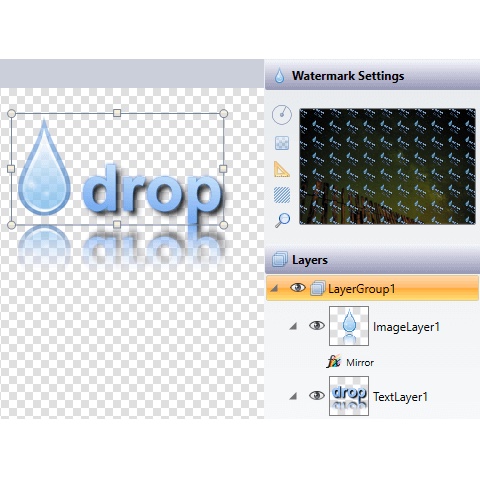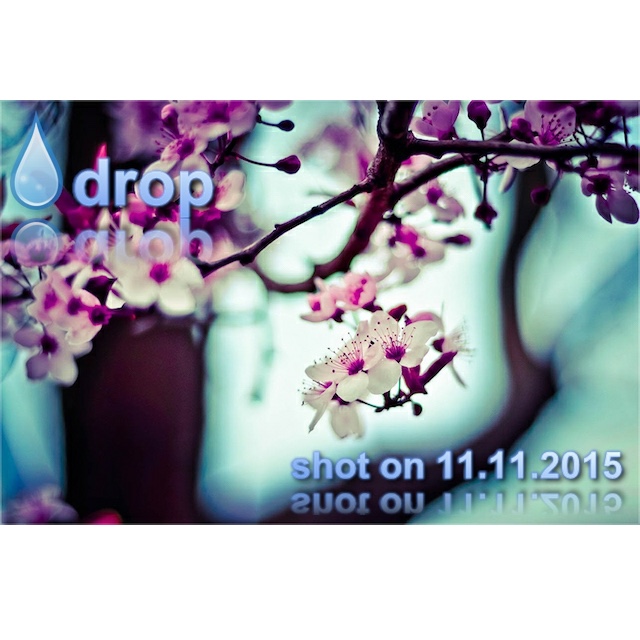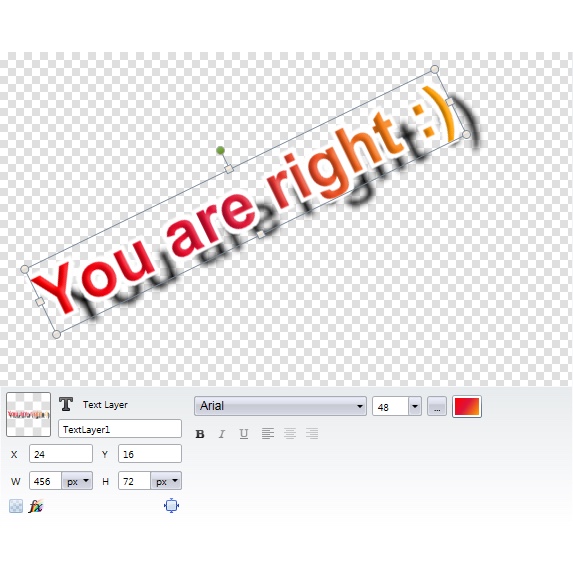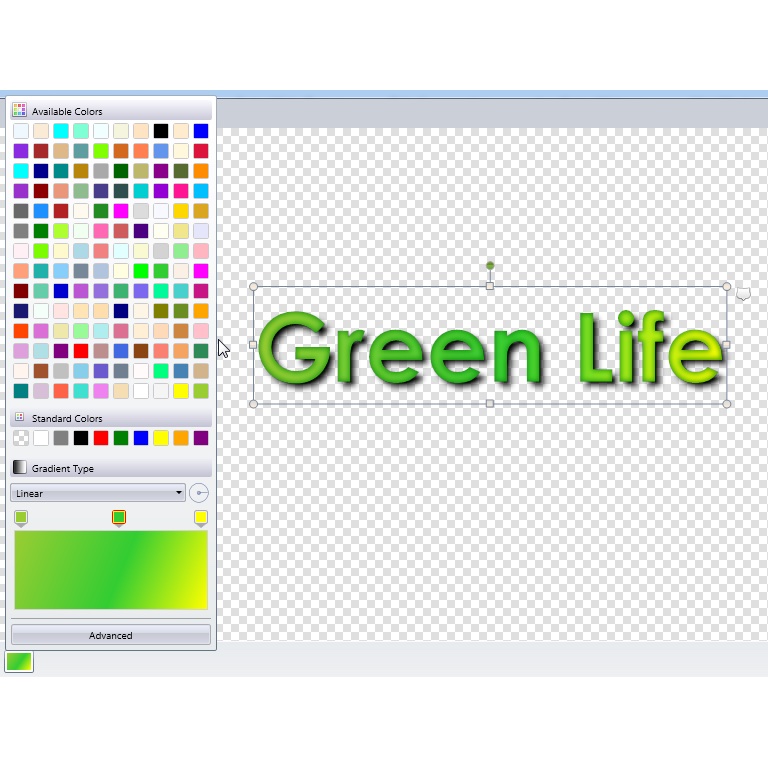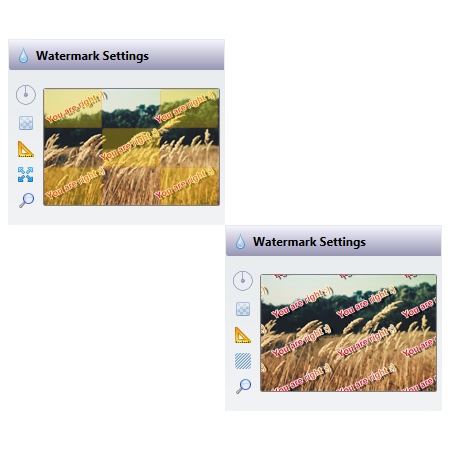Text Watermarks SamplesAdd an individual message to photos
Even short text watermarks can transport meaningful messages - who can deny that in times of Twitter and short message services? You should come up with the text, but bulkWaterMark takes care of the rest. Therefore bulkWaterMark watermarks photos with smooth rendered lettering. The contents of your text watermarks can be static or dynamic, by using expressions for watermarking photos.
Download bulkWaterMark